One of the most famous and well-received developments in the VPN technology industry is Chromebook Openvpn. OpenVPN is a creatively designed open source solution for creating a virtual private network also known as VPN. OpenVPN uses the advanced customized protocol to strictly secure connectivity processes, using a secure socket layer (SSL ) along the security process. Most VPN service providers out there offers OpenVPN as their favorite protocol, and the reason for these are countless.
Let’s take a look at the benefits of OpenVPN.
BEST CHROMEBOOK VPN
| Rank | Provider | Price/Month | Go To Website |
|---|---|---|---|
| 1 | 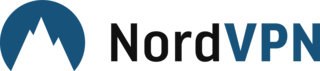 NordVPN Review | $4.92 |  |
| 2 |  PureVPN Website | $3.33 |  |
| 3 |  Expressvpn Review | $8.32 |  |
| 4 |  Vyprvpn Review | $1.66 |  |
| 5 |  PIA Review | $2.69 |  |
Benefits of OPENVPN
Strong Security
Owing to the security features like the peer authentication using certificates, pre-shared keys, and other common authentication forms. Also is a strong encryption standard using the HMAC packet authentication and OpenSSL library. OpenVPN is the best bet for people looking to keep their network safe and secure from spying agents and hackers. OpenVPN also runs in the user space and is capable of running without root authorization, making it robust and safe to use.
High Reliability
Whenever OpenVPN crashes, the network is subjected to a pause to allow reconfiguration or repair, thereby guaranteeing that no corruption or data loss or miscommunication occurs. This pause also functions as an additional security step.
A globally oriented community support
Being an open source solution, OpenVPN prides upon the support and community focus that largely accompanies the majority of the software issued under the GNU GPL license. Due to its open source features, OpenVPN is modification-enabled, as the source code is available.
How to Setup OpenVPN for Chromebook
This step-by-step guide will walk you through the processes of setting up OpenVPN for Chromebook.
Import OpenVPN server certificate
- Go online and download the certificate
- Go over to chrome://settings/certificates
- Now click on the authorities tab
- Enter the import button and choose the certificate you just downloaded
- Next, you’ll see a dialogue box. Confirm and press OK.
- Reboot your device.
Configure OpenVPN connection
- Log in to your Chromebook
- Select the status bar at the bottom-right of your computer screen
- Select Settings item
- On the Internet networks connection section, click Add connection
- Choose to Add private network… item.
Fill in the appropriate fields as follow:
Type vpn server hostnames in the Server hostname field located here:
- Type in anything for service name
- Choose OpenVPN as the provider type
- Select your Server CA certificate
- Choose “Non installed” as the User certificate
- Type in your OpenVPN account Username in the Username field
- Type in your OpenVPN account Password in the Password field
- Click ON Connect.
- And that’s all!
- Then it will be connected.






